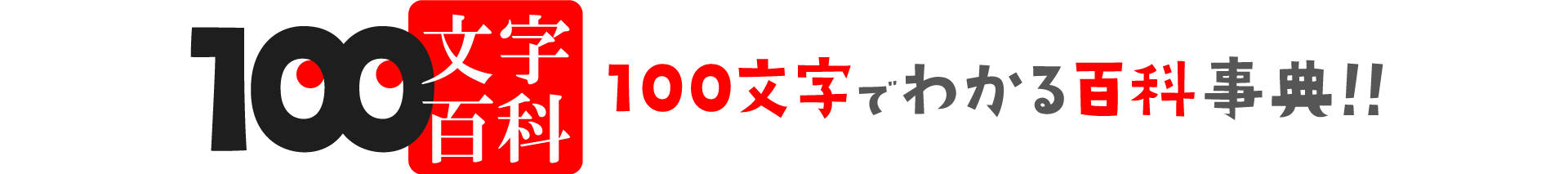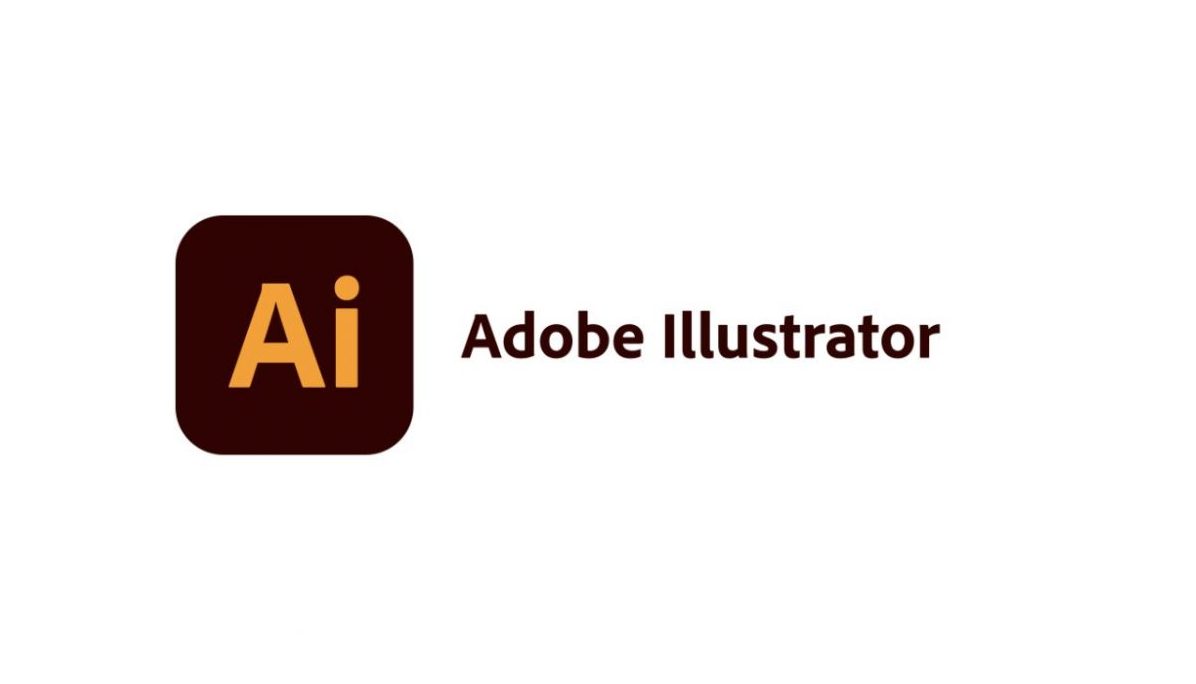テキストにエフェクトの「リニアワイプ」を適用。
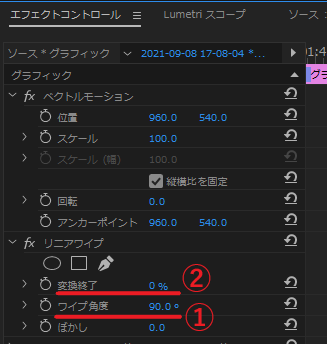
エフェクトコントロールの
①ワイプ角度を-90°に設定。
②変換終了を100%から0%にストップウオッチボタンで
移行させると左からスクロールするようになる。
参考サイト

Premiere Proで文字を一文字ずつ表示する方法!【初心者も簡単】
Premiere Proで文字を一文字ずつ表示するには2つの方法があります。また、一文字ずつ表示する際にアニメーションで様々な表現ができ、Youtube動画のタイトルやテロップの演出として使えます。 まだPremiere ...