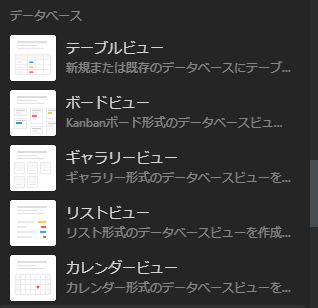
データベースでデータの表示方法を選べる。
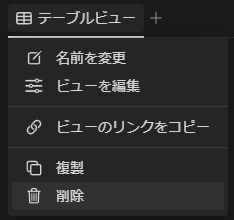
データベースのタイトルをクリックすると、メニューが開く。
「ビューを編集」で内容を編集できる。
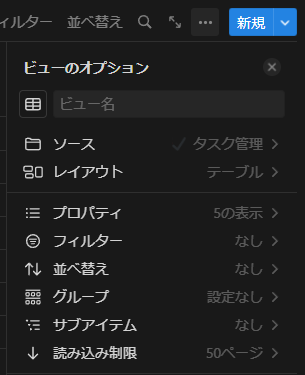
「プロパティ」でデータの何を表示するか選べる。
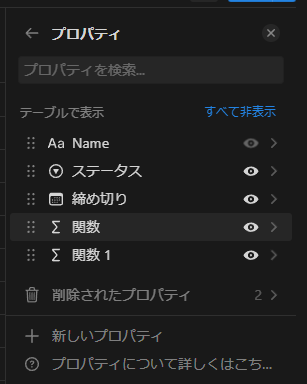
プロパティの「関数」と「関数1」は全く別物。
「関数」を更新すると、全ての「関数」が同内容に更新される。
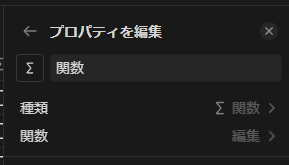
「関数」の内容は、右側の「編集」で編集できる。
 映画
映画  ◆Adobe(アドビ)
◆Adobe(アドビ)  ◆ゲーム
◆ゲーム  ◆Adobe(アドビ)
◆Adobe(アドビ)  ◆PC(パソコン)
◆PC(パソコン)  SNS
SNS  ◆Adobe(アドビ)
◆Adobe(アドビ)  ◆Adobe(アドビ)
◆Adobe(アドビ)  ◆Adobe(アドビ)
◆Adobe(アドビ)  ◆その他
◆その他  ◆Adobe(アドビ)
◆Adobe(アドビ)  ◆PC(パソコン)
◆PC(パソコン)  ◆Adobe(アドビ)
◆Adobe(アドビ)  ◆Adobe(アドビ)
◆Adobe(アドビ) 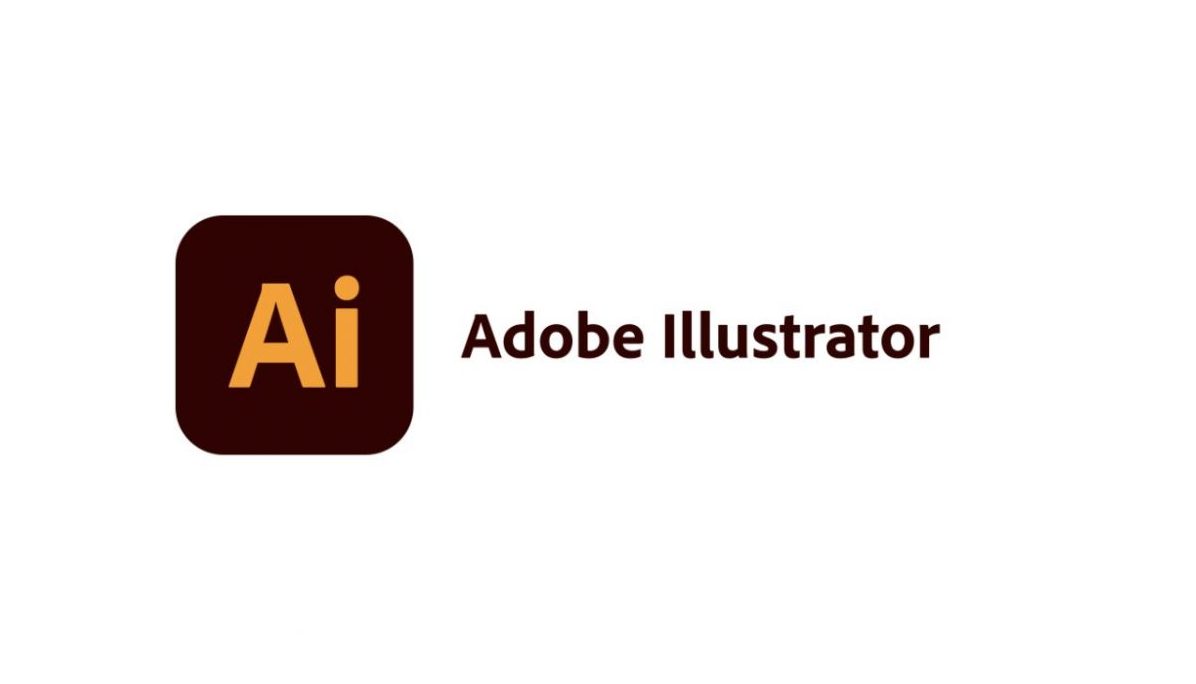 ◆Adobe(アドビ)
◆Adobe(アドビ)  ◆PC(パソコン)
◆PC(パソコン)  ◆Adobe(アドビ)
◆Adobe(アドビ)  ◆ゲーム
◆ゲーム  ◆その他
◆その他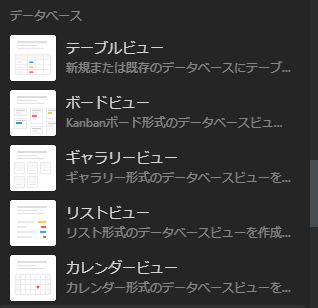
データベースでデータの表示方法を選べる。
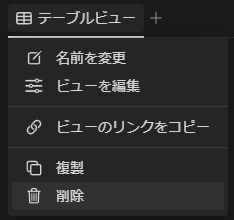
データベースのタイトルをクリックすると、メニューが開く。
「ビューを編集」で内容を編集できる。
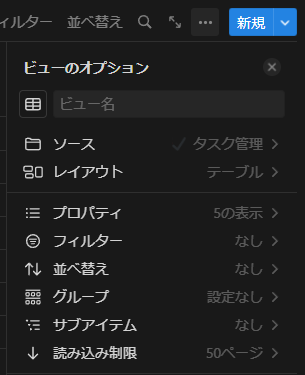
「プロパティ」でデータの何を表示するか選べる。
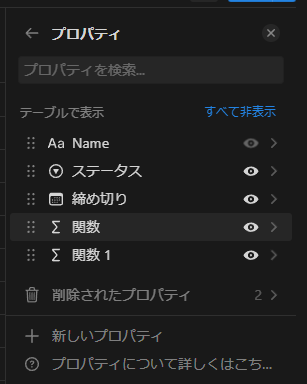
プロパティの「関数」と「関数1」は全く別物。
「関数」を更新すると、全ての「関数」が同内容に更新される。
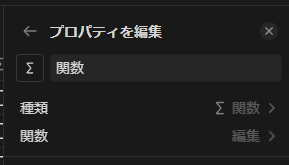
「関数」の内容は、右側の「編集」で編集できる。